4. Full list of album art, lyrics and tag info supported by the X5II
A: Update to lyrics and cover art display support for all X players:
A. Album art display
1. Albums split by cue sheets: name the cover art photo, cue file and music file identically and place in the same folder: e.g.
Dark Side of the Moon.jpg (album art)
Dark Side of the Moon.cue (CUE file)
Dark Side of the Moon.flac (music file)
2. Albums in separate music files: place a cover art photo named e.g. cover.jpg, album.jpg or front.jpg (or .png, etc.) in the same folder as the music files
3. Single songs: embed the album art into the song using e.g. mp3tag/Foobar2000, or name a album art photo identically as the music file and place in the same folder, e.g.
Money.jpg (album art)
Money.flac (music file)
*No official limit on album art size and resolution, but larger photos take longer to load. Recommend reducing resolution to 1024x1024px or below.
B. Lyrics display
Lyrics should be saved as LRC files of the same name as the music files, e.g.
Money.lrc (lyrics file)
Money.flac (music file)
If the lyrics are embedded in the music file, please extract them to an LRC file, e.g. MiniLyrics can do this automatically.
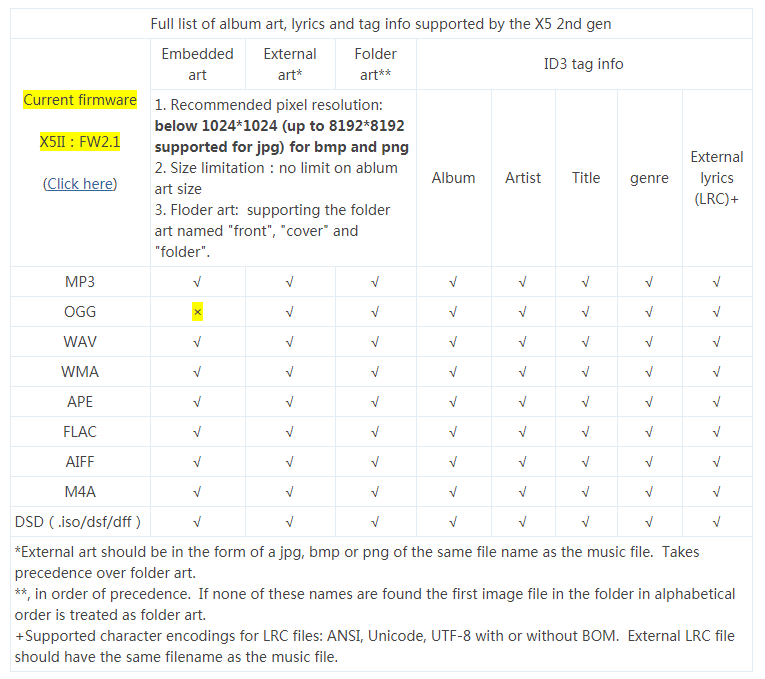
X5II-FW2.1: click here




































































